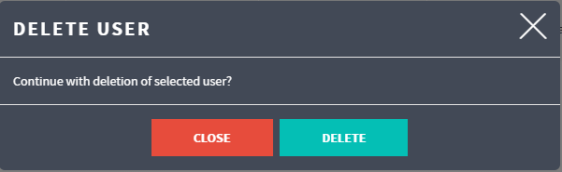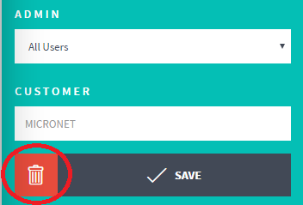
You can delete users who no longer require access to Micronet ECOM. You can only delete users who have the same or a lower level of access than you.
Refer to "Admin".
Micronet displays the user details panel at the left of the screen.
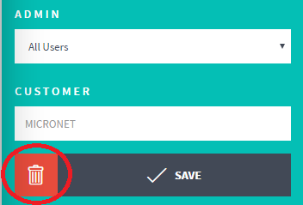
Micronet displays a message asking you to confirm that you want to delete the user.